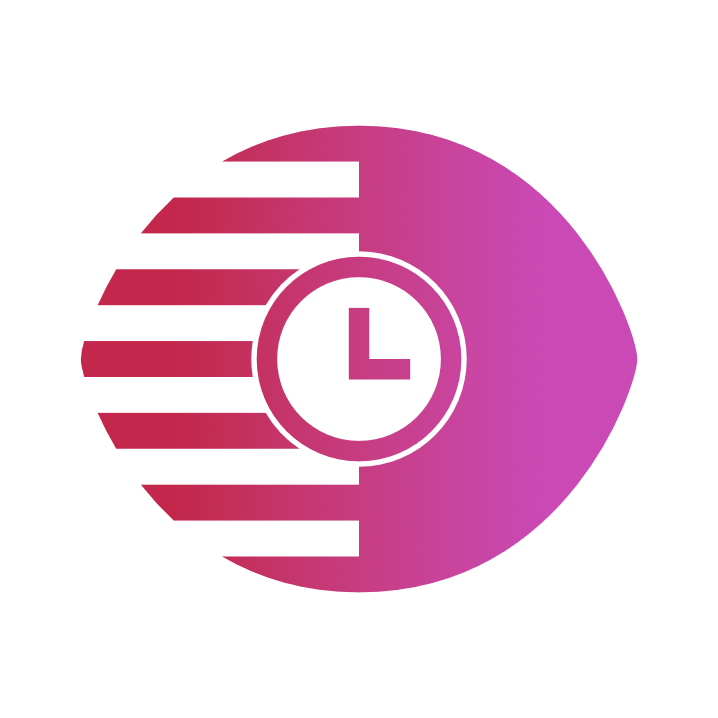Windows Terminal 美化经历
为 Windows 11 23H2 家庭中文版上的 Windows Terminal 美化
前情提要
- 闲得慌给终端做美化
- 这台电脑全部用户采用 英文用户名
- 这台电脑有/曾有四个用户名,我们称为 A,b, c,d
A 是开机会显示的用户名叫 XXX05,也是系统账户管理员,设置可查那种。b 则是很神奇的,在 WSL2 中显示为 XXX006,查不到。c 是用户文件夹名,叫 yyyyy。d 是其他人曾经用过的名字,叫 zzzz
完整过程
准备工作
1. 字体
下载Hack Nerd Mono字体并应用
Mono 字体,即等宽字体,适合终端与编程
2. 终端
更新 Windows Terminal
- 使用 winget 安装
winget install Microsoft.WindowsTerminal1
更新并切换至 Power Shell 7
- 使用 winget 安装
winget install Microsoft.PowerShell1
- 重启 Windows Terminal
- 看向上方选项卡,找到
+旁边的∨,选择设置 - 找到最上方的
启动,将默认配置文件改为PowerShell - 选择
PowerShell 7,点击确定
安装 Oh My Posh
- 官方文档
- 使用 Winget 安装
winget install JanDeDobbeleer.OhMyPosh --source winget --scope user --force1
配色方案
忘了网站名了,历史记录被清掉了,不过文件如下:
setting.json
"schemes":
[
{
"background": "#191724",
"black": "#706E86",
"blue": "#31748F",
"brightBlack": "#706E86",
"brightBlue": "#31748F",
"brightCyan": "#EBBCBA",
"brightGreen": "#9CCFD8",
"brightPurple": "#C4A7E7",
"brightRed": "#EB6F92",
"brightWhite": "#E0DEF4",
"brightYellow": "#F6C177",
"cursorColor": "#FFFFFF",
"cyan": "#EBBCBA",
"foreground": "#E0DEF4",
"green": "#9CCFD8",
"name": "Rose Pine",
"purple": "#C4A7E7",
"red": "#EB6F92",
"selectionBackground": "#FFFFFF",
"white": "#E0DEF4",
"yellow": "#F6C177"
}
],1
2
3
4
5
6
7
8
9
10
11
12
13
14
15
16
17
18
19
20
21
22
23
24
25
26
27
2
3
4
5
6
7
8
9
10
11
12
13
14
15
16
17
18
19
20
21
22
23
24
25
26
27
将这段内容复制粘贴到通过Windows Terminal设置页面打开的settings.json文件的相同板块中,保存即可
开始美化
更改字体与配色
- 看向
Windows Terminal上方选项卡,找到+旁边的∨,选择设置 - 在设置中,点击
默认值->外观 - 字体->
Hack Nerd Font - 配色方案->
Rose Pine
$Profile配置
我的编辑器是 VSCode,所以打开终端,输入下列命令,会自动用VScode打开Powershell的个人配置文件
code $Profile1
2
2
我的Microsoft.PowerShell_profile.ps1文件内容如下:
oh-my-posh init pwsh --config 'C:\Users\xxxxx\.config\clean-detailed.omp.json' | Invoke-Expression
Import-Module PSReadLine
Set-PSReadlineKeyHandler -Key Tab -Function Complete
Set-PSReadLineKeyHandler -Key "Ctrl+d" -Function MenuComplete
Set-PSReadLineKeyHandler -Key "Ctrl+z" -Function Undo
Set-PSReadLineKeyHandler -Key UpArrow -Function HistorySearchBackward
Set-PSReadLineKeyHandler -Key DownArrow -Function HistorySearchForward1
2
3
4
5
6
7
8
9
2
3
4
5
6
7
8
9
刷新并检查
重启Windows Terminal,检查终端的界面是否发生了改变,是否存在如下问题:
- 字体乱码 -- 十有八九是你没选对字体,执行如下步骤:重启,重选,重下,重装,重买,重开
- 启动慢(System & Personal Profile took 500ms) -- 慢?那就对了,美化还想要快,去玩Starship吧
- 其他问题 -- 问你的Deepseek, 腾讯元宝,Chat GPT,或者任何长得像AI的工具
脚注
切记
- 用户名必须是英语或数字,否则会报错
- 切记不要因为中文用户名而重命名用户文件夹,很困难,很折腾
- F**K MICRO$OFT REGISTRY